Gateway 200X (200ARC) Lame-O Hard Drive Connector

The image above shows the hard drive cavity in my Gateway 200X laptop. I recently upgraded my hard drive, (as described previously in Grad Life–Technical Resolution,) and in the process had to access this area. The “interesting” or “horrifying” thing about the hard drive connector is that it uses a thin mylar cable connecting to a low-profile connector. This low-profile connector is not very durable. In fact, when I used to work on touchapds for laptops, we used basically the same kind of connector. The specs say that these connectors can only be opened and closed something around 10 times before they lose their ability to clamp on the cable. Well, in the process of debugging my hard drive problems, I must have opened and closed this delicate connector at least that many times. To compound the idiocy of using such a wimpy connector, it is impossible to get the hard drive in and out without removing the ribbon cable from the connector. How to replace the hard drive.
Basically the result of this was a series of crashes on my computer or refusals to boot because the hard drive was “not found”. Simply pressing on top of the connector to close it tighter would cause everything to work again. Unfortunately, one of the times my laptop crashed, it took most of the filessytem down with it. Obviously a more permanent solution was necessary. But this would require a new motherboard for my laptop, and I decided that dealing with Gateway warranty support was an adventure I didn’t wish to embark upon with such a major fix.
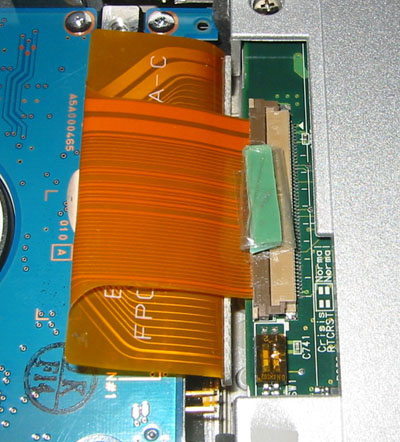
So, obviously a hack was in order. I thought about fashioning some sort of clip to go around the connector to clamp down on it. This seemed complicated to do properly, and I wasn’t sure what was underneath the board where the connector was, and couldn’t be sure it would be ok to clamp something there. So I settled on putting something springy on top of the connector that could push down on it when the hatch covering the cavity was screwed on top. Foam wasn’t stiff enough or resilient enough. I decided to use two thicknesses of rubber-band taped together into a bundle. With the help of double-stick tape, I stuck this to the top of the connector. It seems to work!
I’m a little worried that the rubber-band will start to decay like rubber-bands tend to do, and then become brittle. I think it might be wise to invest in some sort of advanced backup program, such as Acronis True Image, or Norton Ghost. Just reinstalling my computer took me two days. Sure, my personal data was backed-up, but reinstalling the operating system and applications took a long time. Both of the above backup programs can image the whole hard drive and restore that image even if your computer is unbootable from the hard drive. They both include a boot cdrom to restore your hard drive. I’m starting to seriously think this is a good thing, especially the more I come to depend on my laptop. It gets hauled everywhere, and generally takes more abuse than my desktop, but at the same time is more important to be running. Especially now that I’m heading toward the end of my PhD.
P.S. Crashed once. doh. Where’s that USB hard drive I ordered for backups?
